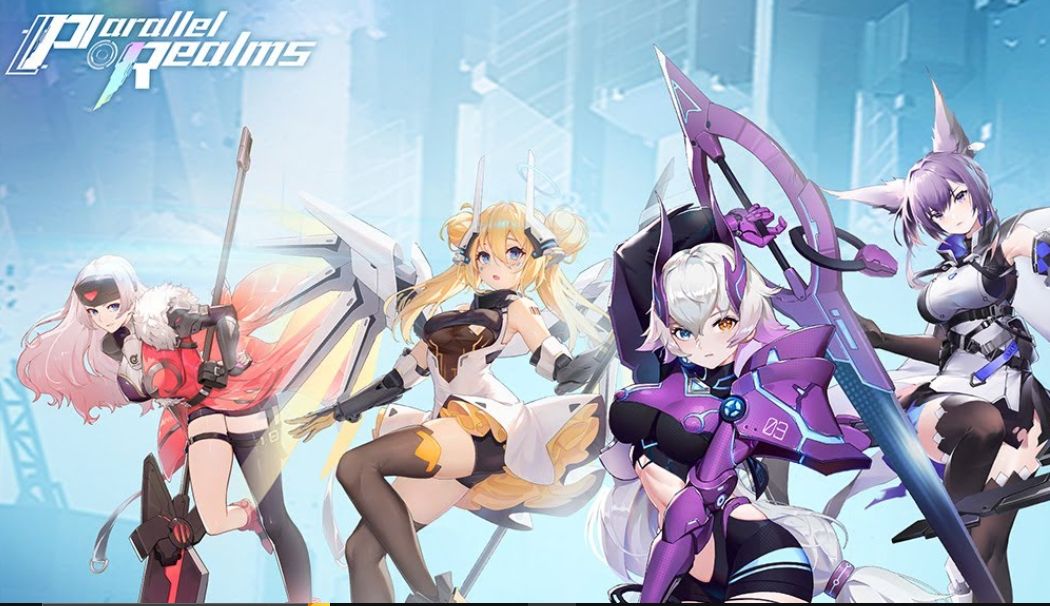Parallel Realms codes have many benefits to help you progress In the Parallel Realms game. These benefits include Diamonds, advanced summons, pure energy stones, aura, red roses, and many more.
However, to claim any of these rewards, players must redeem the Parallel Realms code within the game. These codes are safe to use as they are usually shared by the game developers.
READ ALSO: Roblox Operations: Siege Gift Codes
List of Active Codes
- GIFT0318
- WEEK0311
- WEEK0226
- FEB0201
- GIFT1211
- DECEMBER12
- 1113GIFT
- WEEKEND1013
- SURVEY52
- FISHFISH
- MATHGIFT58
- COMPENSATE904
- SEPT999
- ROCOCO829
- 1STMONTH
- AUG14TH
- FREYATHANKS
- AUGKEEPGOING
- ARTHUR200
- ORANGEY100
- SURVEY999
- GIFT666
- GIFT888
- GIFT999
- GIFT777
- PR666
- PR777
- PR888
- PR999
- VIP666
- VIP777
- VIP888
- VIP999
- WELCOME111
- WELCOME222
- WELCOME333
How To Redeem the Codes
1. Click On Your Avatar Profile
- First, open the Parallel Realms game on your device.
- Once you’re in the game, guide to the main menu.
- Look for the option that allows you to access your Avatar Profile.
- This is represented by an icon or a button with your character’s image or name.
- Tap on it to proceed.
2. Go To The Gift Code Option
- Once you’re in your Avatar Profile section, look for the option labeled “Gift Code”.
- This option is where you can enter the codes to redeem rewards.
- It’s located in a menu or submenu within your Avatar Profile settings.
- Click on this option to continue.
3. Enter The Code
- After selecting the Gift Code option, you’ll see a text box where you can enter the code you want to redeem.
- Carefully type or paste the code into the designated field.
- Make sure to enter the code exactly as it appears, including any capital letters, numbers, or special characters.
4. Redeem Your Code
- Once you’ve entered the code correctly, look for a button that says “Redeem”.
- Click on this button to submit your code for redemption.
- The game will then process the code and apply any rewards associated with it to your account.
Where You Can Also Find More Codes Concerning This Game
You can find more Parallel Realms codes on various official social media platforms and the game’s official Discord server.
These codes are regularly shared on the game’s official accounts on Facebook, Instagram, Twitter, Reddit, and Discord.
Following these channels lets players stay updated on the latest codes and redeem them for in-game rewards. Additionally, the game developers often engage with the community through these platforms, providing a direct channel for players to communicate feedback and suggestions.
Joining the game’s Discord server also allows players to connect with fellow gamers, participate in discussions, and receive exclusive announcements and rewards.
Overall, staying active on these social media channels and the official Discord server is the best way to ensure you don’t miss out on any new Parallel Realms codes and stay connected with the game’s community.